Pradhan Mantri Awas Yojana Grameen (PMAY-G) beneficiary details, PMAY Gramin Application Status 2024 at awaassoft.nic.in, also check status of home, allotment on AwaasSoft website (awaassoft.nic.in list).
Pradhan Mantri Awas Yojana Gramin Beneficiary Details, PMAY Gramin Application Status, form, installments, allotted house details can be viewed on the official website at awaassoft.nic.in. Selection of beneficiaries for PMAY-G is being done on the basis of several factors from SECC-2011 data.
PMAY Gramin Application Status & Beneficiary Details 2024
PMAY-G Application Status (awaassoft.nic.in list)
Below is the complete procedure to check the PMAY-G application status through online mode:-
STEP 1: Open the website https://awaassoft.nic.in/netiay/Benificiary.aspx
STEP 2: Once the page is opened as below, enter your PMAY-G registration number in the textbox in the center.
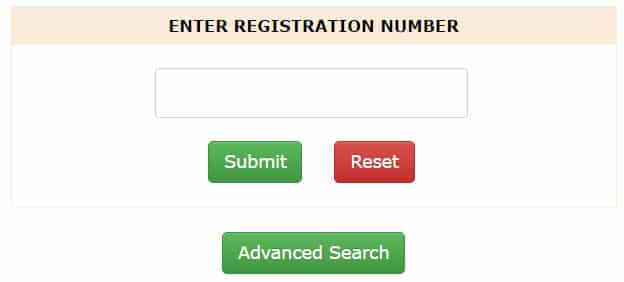
STEP 3: Click the “Submit” button and you will be redirected at the beneficiary details page which will show the following details.
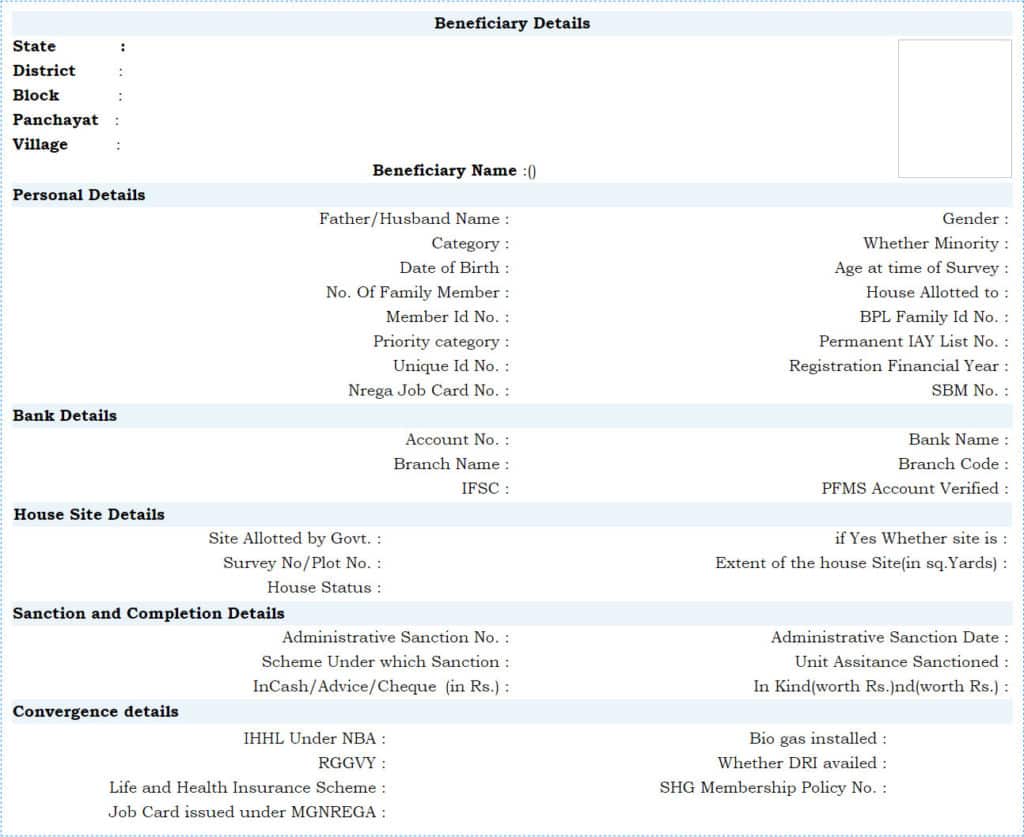
STEP 4: If you do not remember your registration number, you can click the “Advanced Search” button which will lead you to a new page as below
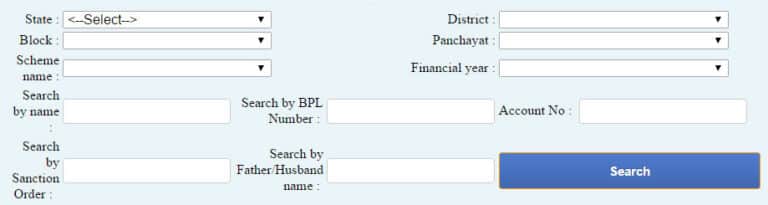
Or you can also click the below link directly
Advanced Search: https://awaassoft.nic.in/netiay/AdvanceSearch.aspx
In the advance search section, you will be required to select your state, district, block, panchayat, scheme name, financial year and then you can select using any of the four parameters including beneficiary name, BPL number, Sanction Order or Father/Husband name.
SECC Family Member Details of Beneficiaries (awaassoft.nic.in list)
Here is the direct link to check SECC Family Member Details of the beneficiaries – https://awaassoft.nic.in/netiay/AwaasPlus/AwaasPlus_FM_Details.aspx
The page to find SECC Family Member details of the beneficiaries will appear as shown below:-
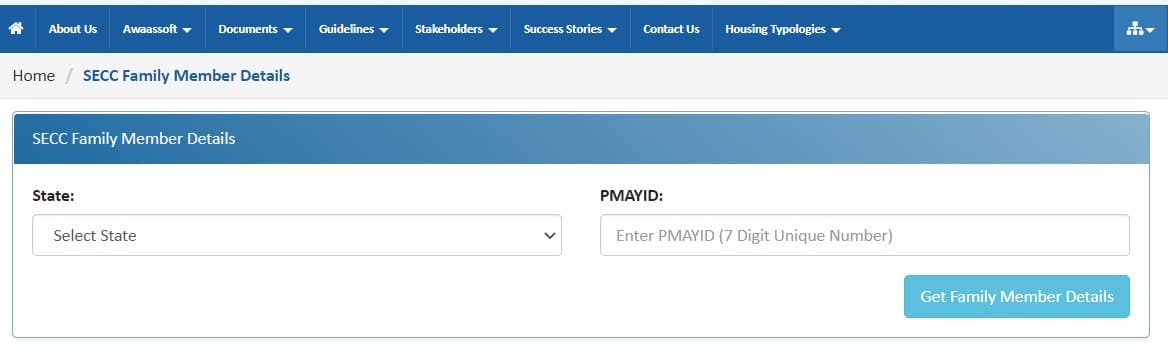
Here applicants can enter the name of the state and their PMAY ID and click at the “Get Family Member Details” button to check the SECC Family Member details.
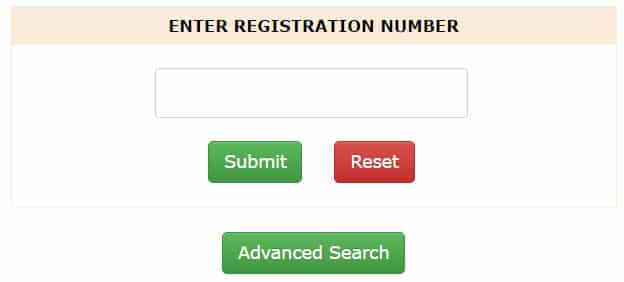
STEP 3: Click the “Submit” button and you will be redirected at the beneficiary details page which will show the following details.
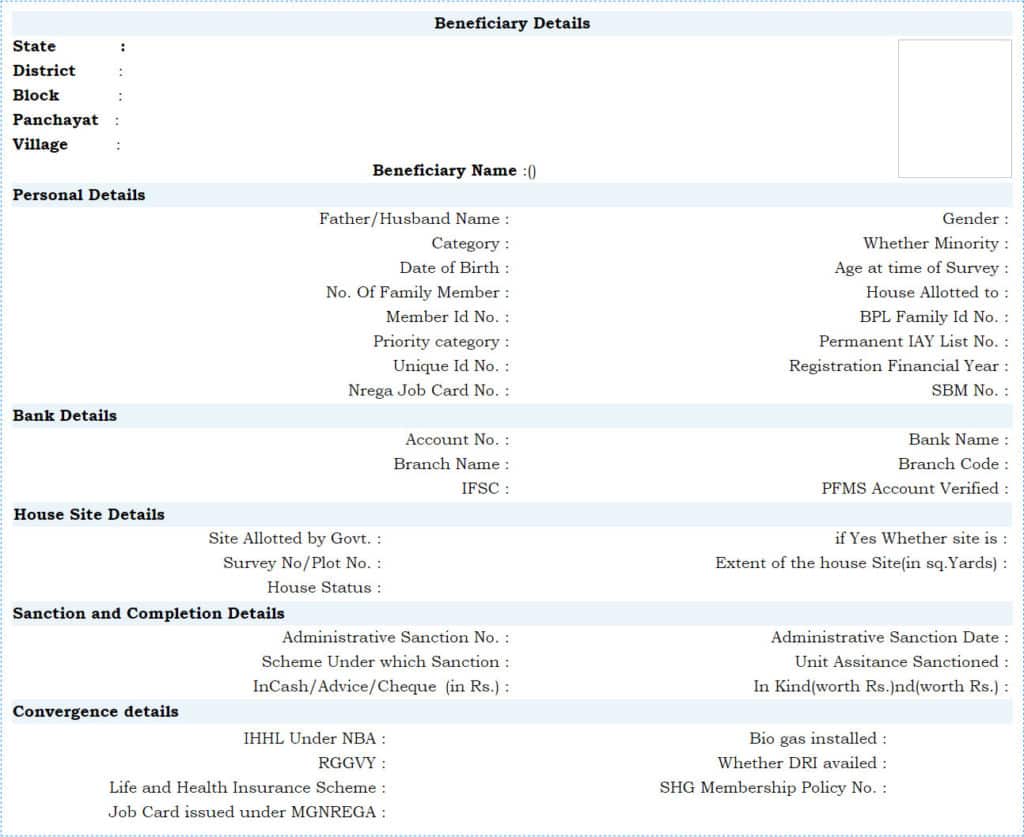
STEP 4: If you do not remember your registration number, you can click the “Advanced Search” button which will lead you to a new page as below
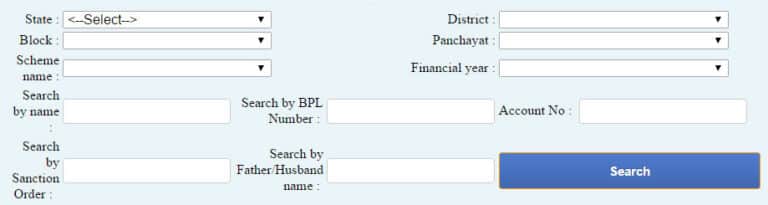
In the advance search section, you will be required to select your state, district, block, panchayat, scheme name, financial year and then you can select using any of the four parameters including beneficiary name, BPL number, Sanction Order or Father/Husband name.
SECC Family Member Details of Beneficiaries
Here is the direct link to check SECC Family Member Details of the beneficiaries – https://awaassoft.nic.in/netiay/AwaasPlus/AwaasPlus_FM_Details.aspx
The page to find SECC Family Member details of the beneficiaries will appear as shown below:-
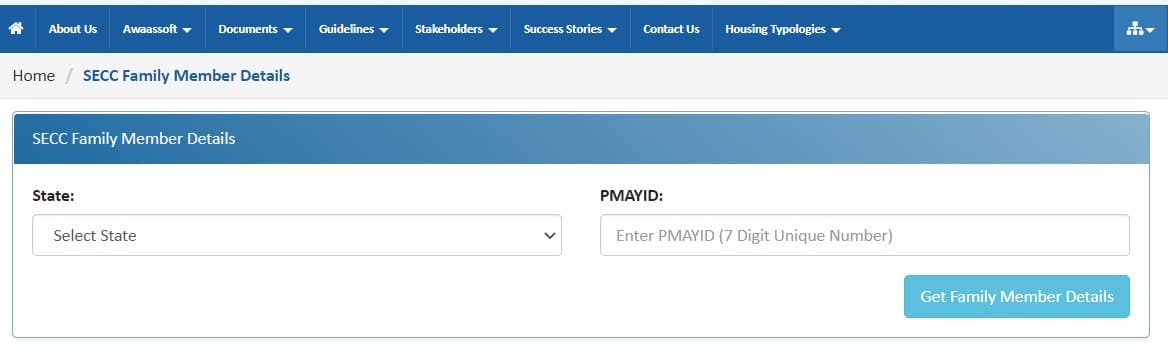
Here applicants can enter the name of the state and their PMAY ID and click at the “Get Family Member Details” button to check the SECC Family Member details.







